Sunday, April 1, 2012
Monday, March 12, 2012
Instrument Heaven
Whenever I'm interested in a new piece of music equipment and want to get a hands on experience with it before I buy, I usually check out Mass Street Music in Lawrence. Mass Street music has a good selection of guitars, acoustic, and electric, as well as drums, electronic kits, keyboards, and audio equipment.
View Larger Map
View Larger Map
Thursday, February 23, 2012
What exactly is Ableton Live?
There are a lot of videos out there on Ableton live. However, no video explains what Ableton Live is, and can do as well as this one. This comes directly from Ableton Live's Dennis DeSantis.
As you can see from this video, DeSantis goes through a plethora of information on what exactly the possibilities are when working in Ableton. I was really pleased to see that he is working with a Novation Remote, as well as a APC40. He uses the Novation to "trigger" the keys to input the MIDI data, and moves over to the APC40 to tweak the data (knobs), to change the value of the multiple variables within the MIDI data.
The video also features DJ Jazzy Jeff and other producers and their take on Ableton Live.
Wednesday, February 22, 2012
Photography Fun
In the past few weeks, I have been working with a CanonT3i for my Digital Cinematography class. We are working with exposure, color temperature, depth of field, and the grey scale zone system. We are also working with light set-ups and light ratios.
I had the opportunity to take a few pictures of the music equipment I have mentioned in my previous post...
The ReMOTE 37 SL


Akai MPD 32

Thursday, February 2, 2012
Introduction
Hello, blog-o-sphere. First let me start by mentioning this blog is
an ongoing project for my Mass Media Boot Camp class.
The Following is some of the equipment I use, and will be blogging about.
The Following is some of the equipment I use, and will be blogging about.
MPD-32
8 Knobs 8 faders and 16 velocity Pads.
Auto mapping and Manual mapping available for a wide array of programs..
Used for on the fly mixing, as well as a drum machine,
however there is no on board synth's on this.
MIDI/USB controller only.
Used for on the fly mixing, as well as a drum machine,
however there is no on board synth's on this.
MIDI/USB controller only.

APC-40
Also made by Akai, the APC is used to control samples from your session
view in Ableton Live. It also comes with faders and knobs for auto or manual mapping. DJ's tend to find this one of the most helpful tools for them while working in Ableton Live.
Also made by Akai, the APC is used to control samples from your session
view in Ableton Live. It also comes with faders and knobs for auto or manual mapping. DJ's tend to find this one of the most helpful tools for them while working in Ableton Live.

Novation 37sl
This is a USB/Midi Keybaord that is used to create MIDI data that can be manipulated in any music recording software such as Ableton Live, Reason, Cuebase, etc...

Ableton Live
There is a lot you can do with Ableton Live, Music Recording, Live Mixing,
DJing, VDJing, Loop station, Synths. Here is an example of what
one of my session views looks like in Ableton...
DJing, VDJing, Loop station, Synths. Here is an example of what
one of my session views looks like in Ableton...
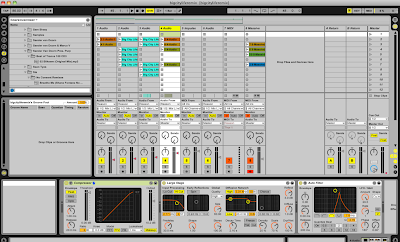
This is what the Timeline View looks like. This view is used more for composing your songs.
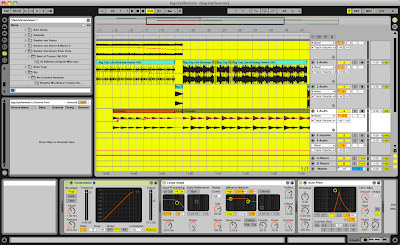
These are just a few pieces of hardware that make up my homemade studio, using Ableton Live as my base music software. In the future I will also dive into Reason, as well as making a tutorial on how to set up Reason Re-Wire in Ableton Live.
Subscribe to:
Comments (Atom)


